Perfect Your Portfolio
As part of our Trade 1st Program, you’re eligible for marketing and editorial benefits that connect you with new, affluent clients — and help grow your brand.
Put your firm’s portfolio in front of our affluent customers and your potential new clients with a Designer Portfolio.
Use our checklist to make sure your portfolio is complete and check out our best practices for keeping it up to date with the best images.
10 Easy Steps to Completing Your Portfolio
1. Log in to your firm’s account and click ‘My Firm Profile’ to edit it.
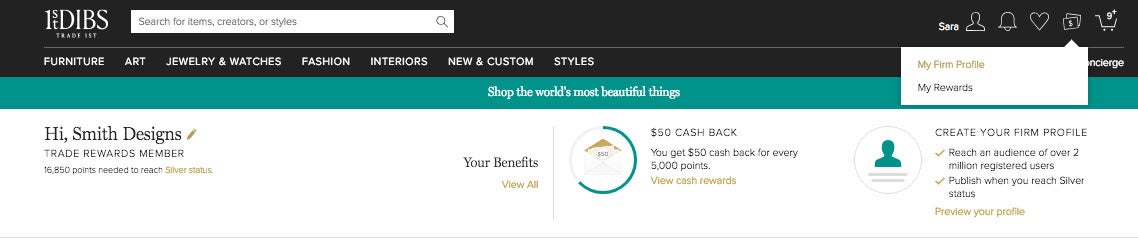
2. Add a banner photo (cropped to 1600×10200 pixels) that represents your firm’s best work.
3. Upload a profile picture, which can be a headshot or a photo of your team (cropped to 400×400 pixels).
4. Complete your firm description with information like, number of associates, education background, your personal ethos, special projects and more.

5. Include your location and email to make it easy for potential clients to connect with you.
6. Share any industry awards and social links, and show clients you have what it takes to bring their vision to life.

7. Add projects and photos that showcase your versatility and feature an array of styles.
- Click the gear icon, then Edit to add your project details.
- For each project, add a project name, type, location, description and the photographer.
- Add professional photos of your project (see best practices below), and select a room type and style from the dropdown menu for each image.
- When you’re done, click to Save Draft or Publish.

8. Connect to your Favorites folder to show off your favorite 1stdibs items, or create a new folder and add items.

9. Consider these optional features to further inspire potential clients with more examples of your work.
- Add up to three press articles you’ve been featured in.
- Connect to your Instagram feed.

10. Publish your profile once your firm achieves Bronze status by selecting My Firm Profile and clicking Publish in the upper right corner. (The button will be green, signaling you have entered all requirements.)
Portfolio Tips and Best Practices

Portfolio Best Practices
- Make sure to complete all profile sections
- Select a primary image that makes the best first impression of your firm’s work
- Update your profile at least one time per quarter with your latest content, as our editors often pick projects that are most recent.
General Photography Tips
- We recommend uploading 10 or more, or all available photos for each project. Images must be uploaded as JPEGS and at least 2,000 pixels in width or height. We cannot accept image files larger than 5MB, TIFF files or images with watermarks.
- Select focused, well-lit, professional photography. Upon request, 1stdibs can connect you to trusted photographers if you would like to commission a shoot.
- We encourage you to have full-scale, actual interior shots and detailed vignettes. We do not accept mood boards or sketches of future projects.
- Please do not include people in photos. (Animals are acceptable in moderation).
- We suggest hiring a stylist for your shoot to ensure a professional look and feel. A stylist can be responsible for applying appropriate floral accessories and smoothing out wrinkles in linens.
Questions?
Reach out to your Account Executive or email tradeprofiles@1stdibs.com.